Repacking your application in a new phar¶
You have created a Castor application, with many tasks, and you want to distribute it as a single phar file? Castor can help you with that.
Pre-requisites¶
You'll need box to create the phar. The box binary must be available in your path.
You'll also need to ensure the phar creation is allowed by your PHP
configuration. See the PHP
documentation to disabled
phar.readonly.
Running the Repack Command¶
Then, run the repack command to create the new phar:
vendor/bin/castor repackNote
Castor will automatically import all files in the current directly. So ensure to have the fewer files possible in the directory where you run the repack task to avoid including useless files in the phar.
Note
If a box.json file exists in your application directory,
it will be merged with the config file used by Castor.
None of these keys base-path, main, alias or output keys can be
defined in your application box config.
Caution
If some classes are missing in your phar, it might be because they are
excluded by castor's box.json file. In this case, you should override the
default configuration with a local box.json file
Usage¶
castor:repack [--app-name APP-NAME] [--app-version APP-VERSION] [--os OS] [--arch ARCH] [--castor-version CASTOR-VERSION] [--no-logo] [--logo-file [LOGO-FILE]] [--output-directory OUTPUT-DIRECTORY]Options¶
--app-name¶
The name of the phar application
- Accept value: yes
- Is value required: yes
- Is multiple: no
- Is negatable: no
- Default:
'my-app'
--app-version¶
The version of the phar application
- Accept value: yes
- Is value required: yes
- Is multiple: no
- Is negatable: no
- Default:
'1.0.0'
--os¶
The targeted OS
- Accept value: yes
- Is value required: yes
- Is multiple: no
- Is negatable: no
- Default:
'linux'
--arch¶
The targeted CPU architecture
- Accept value: yes
- Is value required: yes
- Is multiple: no
- Is negatable: no
- Default:
'amd64'
--castor-version¶
The Castor version to use (vX.Y.Z)
- Accept value: yes
- Is value required: yes
- Is multiple: no
- Is negatable: no
- Default:
'v1.2.0'
--no-logo¶
Hide Castor logo
- Accept value: no
- Is value required: no
- Is multiple: no
- Is negatable: no
- Default:
false
--logo-file¶
Path to a PHP file that returns a logo as a string, or a closure that returns a logo as a string
- Accept value: yes
- Is value required: no
- Is multiple: no
- Is negatable: no
- Default:
NULL
--output-directory¶
Path to the directory where the phar will be generated
- Accept value: yes
- Is value required: yes
- Is multiple: no
- Is negatable: no
- Default:
''
Repack with your logo¶
When you repack, you can use the --no-logo option to hide the Castor logo.
Alternatively, you can replace the Castor logo with your own.
Use the --logo-file option and provide the absolute path (or a path relative
to the working directory) of a .php file.
This file must return a string or a closure that returns a string. The closure will receive the application name and version as string parameters.
Example¶
// repack/my-logo.php
<?php
return '❤️ My LOGO ❤️';vendor/bin/castor repack --logo-file repack/my-logo.phpor
// repack/my-complex-logo.php
<?php
return function (string $appName, string $appVersion) {
return <<<LOGO
❤️ My LOGO for {$appName} in Version {$appVersion} ❤️
LOGO;
};vendor/bin/castor repack --logo-file repack/my-complex-logo.php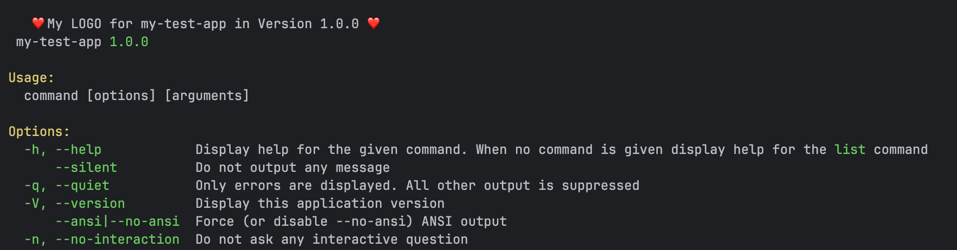
Going further¶
Packaging your Castor app as a phar simplifies distribution but requires PHP setup on target systems.
Castor's compile command streamlines this by embedding the phar
in a PHP binary, creating a static executable for diverse environments.